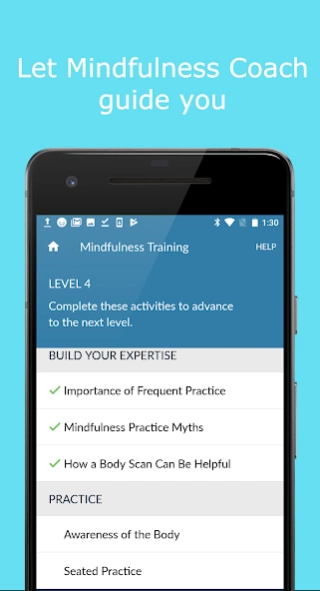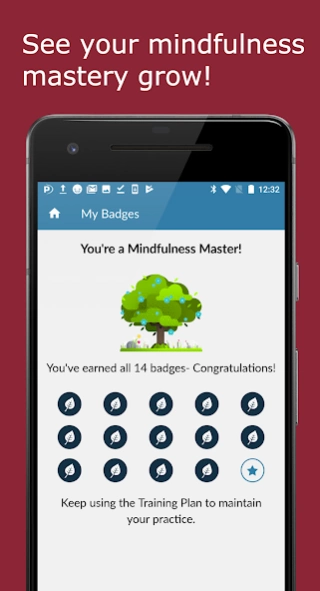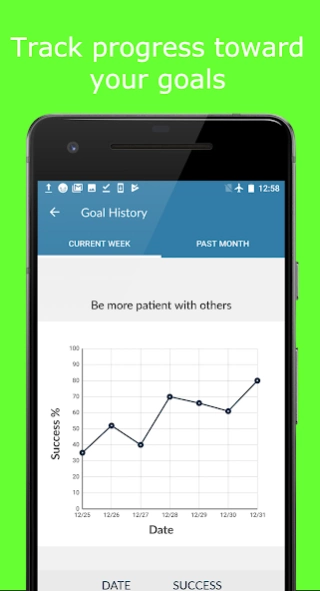Mindfulness Coach 2.6.16
Free Version
Publisher Description
Mindfulness Coach - Audio exercises, a self-guided training program, & resources to support practice
Mindfulness means noticing and paying attention to what is going on in the present moment, without passing judgment on it. Mindfulness has been shown to be effective for reducing stress, improving emotional balance, increasing self-awareness, helping with anxiety and depression, and coping more effectively with chronic pain.
Mindfulness Coach 2.0 was developed to help Veterans, Service members, and others learn how to practice mindfulness. The app provides a gradual, self-guided training program designed to help you understand and adopt a simple mindfulness practice. Mindfulness Coach also offers a library of information about mindfulness (for example “What is Mindfulness?”, “How to Anchor Your Attention”), 12 audio-guided mindfulness exercises and a growing catalog of additional exercises available for free download, goal-setting and tracking, a mindfulness mastery assessment to help you track your progress over time, customizable reminders, and access to other support and crisis resources. Mindfulness Coach is free, doesn’t take or share any of your personal information, and doesn’t require add-on purchases.
Mindfulness Coach was created by VA’s National Center for PTSD.
About Mindfulness Coach
Mindfulness Coach is a free app for Android published in the Health & Nutrition list of apps, part of Home & Hobby.
The company that develops Mindfulness Coach is US Department of Veterans Affairs (VA). The latest version released by its developer is 2.6.16.
To install Mindfulness Coach on your Android device, just click the green Continue To App button above to start the installation process. The app is listed on our website since 2023-10-19 and was downloaded 2 times. We have already checked if the download link is safe, however for your own protection we recommend that you scan the downloaded app with your antivirus. Your antivirus may detect the Mindfulness Coach as malware as malware if the download link to gov.va.mobilehealth.ncptsd.mindfulnesscoach is broken.
How to install Mindfulness Coach on your Android device:
- Click on the Continue To App button on our website. This will redirect you to Google Play.
- Once the Mindfulness Coach is shown in the Google Play listing of your Android device, you can start its download and installation. Tap on the Install button located below the search bar and to the right of the app icon.
- A pop-up window with the permissions required by Mindfulness Coach will be shown. Click on Accept to continue the process.
- Mindfulness Coach will be downloaded onto your device, displaying a progress. Once the download completes, the installation will start and you'll get a notification after the installation is finished.